Источник:
https://crmtipoftheday.com/1290/conf...ty-close-form/
==============
In Dynamics 365 2019 wave 2, you can now
customize the opportunity close dialog. You can now turn on wave 2 at the
Power Platform Admin Center.
Once you have wave 2, the first thing you need to do is enable the setting on the sales tab of System Settings.
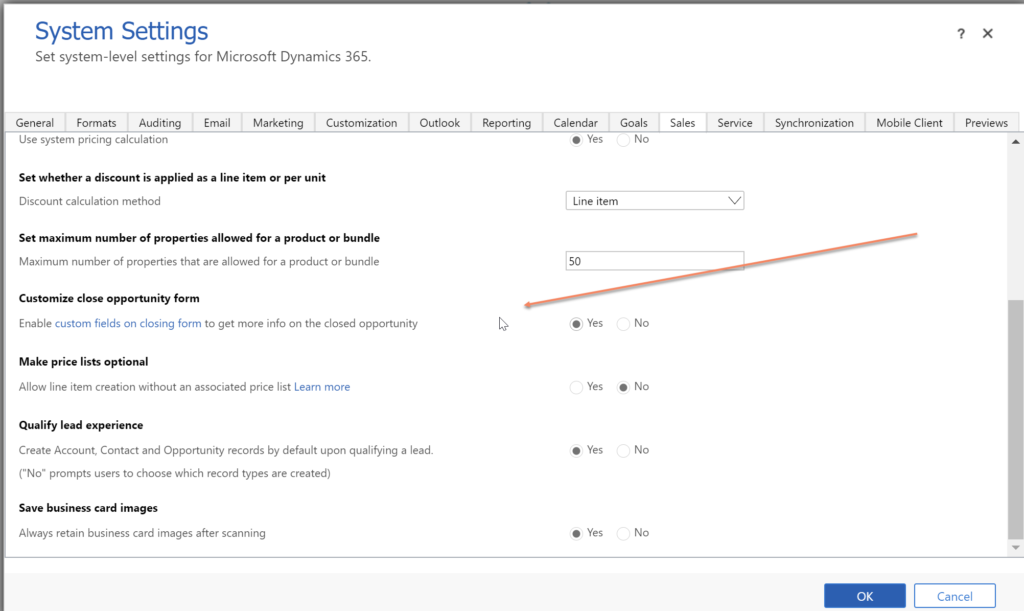
Once this option is set, the quick create form of the Opportunity Close entity will be shown to users instead of the dialog. You can configure this quick create form like any other form in the CDS.
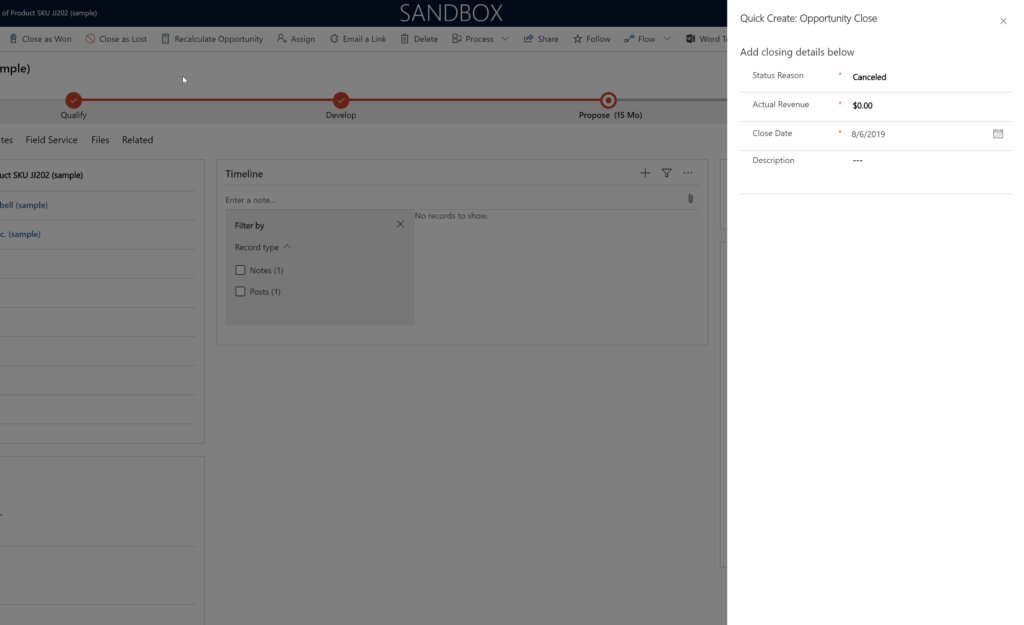
bye bye competitor fieldKeep in mind that if you are using a model-driven app (and if you are using unified interface, you are), you need to add the opportunity close entity and the quick create form to your model-driven app. Otherwise you will still see the old dialog.
Источник:
https://crmtipoftheday.com/1290/conf...ty-close-form/