
|
|
#1 |
|
Участник
|
erconsult: Auto-post inbound delivery notes in a batch
Источник: https://erconsult.eu/blog/auto-post-...es-in-a-batch/
============== In order to register a manual or an OCR purchase invoice, the accountant should match the quantity against the delivery notes (en-us: packing slip) captured at the warehouse. But what if the inbound area is only equipped with mobile scanners? What if we do not have the carbon copy on hand, or just don’t care about the printed document at all? The shipment may be damaged or incomplete! Indeed, we should only pay for what we’ve physically received: Register the actual quantity → Post the ‘Product receipt’ with that quantity → Match the invoice against the same → Claim the difference from the supplier, if any. However, when registering the said delivery note against the purchase order with the Generate / Product receipt button or the respective periodic task, the user must provide the delivery note number as written by the supplier of the goods. This makes an automation with a batch job at the first glance impossible, because it requires human interaction. Update product receipts The automatic job Warehouse management / Periodic tasks / Update product receipts is the remedy. For every inbound load within the given constraints, it creates and posts a delivery note aka packing slip with the total registered quantity. The inbound load does not necessary require any active management. The load may be…
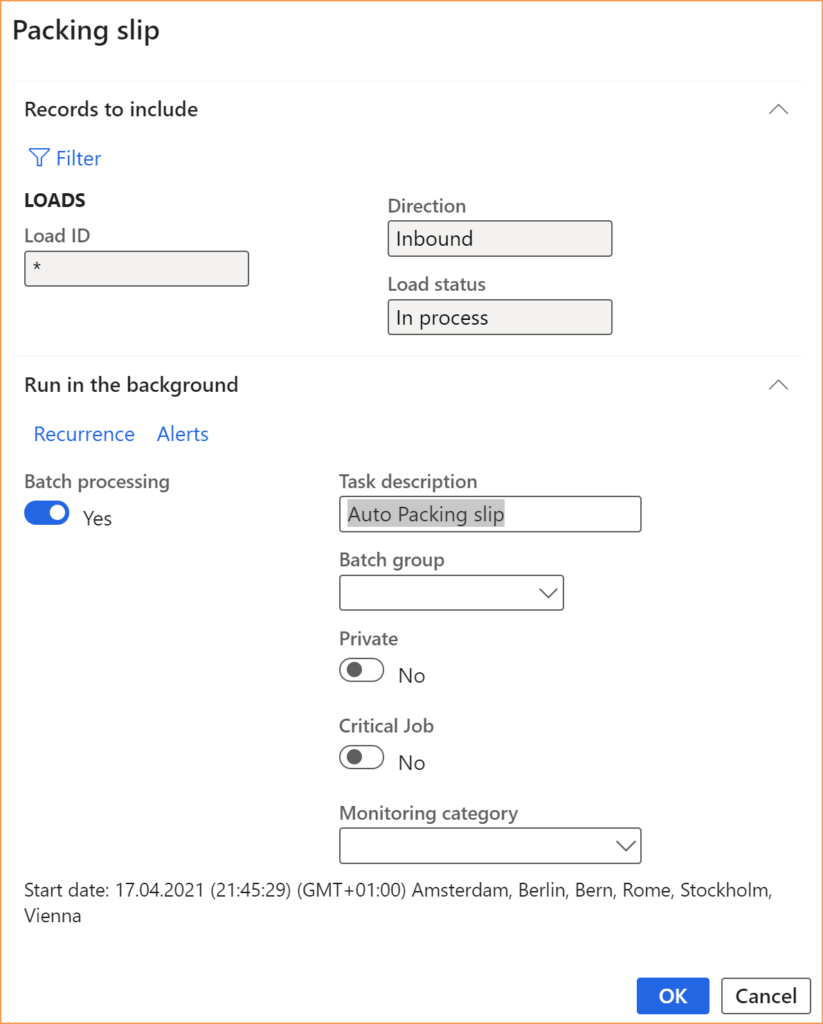 If the load is not confirmed, the Update product receipts will confirm it automatically first, then promote to the final status Received. The bogus delivery note number is like LOADID_N, where N is a running number. The quantity is the registered quantity versus the respective load line(s). It does not matter how the registration came about:
More on inbound loads The only limitation is the use of the advanced Warehouse management processes at the warehouse, i.e. the inbound load may only be created at a WHS-enabled warehouse. More on inbound load handing here: https://docs.microsoft.com/en-us/dyn...-load-handling. The recent features “Associate purchase order inventory transactions with load” and “Multiple product receipt postings per load” may be beneficial. The post Auto-post inbound delivery notes in a batch appeared first on ER-Consult. Источник: https://erconsult.eu/blog/auto-post-...es-in-a-batch/
__________________
Расскажите о новых и интересных блогах по Microsoft Dynamics, напишите личное сообщение администратору. |
|
|
|
|
|